
Optimizing Amazon Product Listings for Maximum Growth
Posted on
Optimizing an Amazon product listing is the process of refining your product page—from the title and images to the backend keywords—to climb higher in Amazon's search results, attract more clicks, and ultimately, drive more sales. It's a two-front battle: you have to win over both Amazon's A9 algorithm and the human shoppers browsing the platform.
Your Product Listing Is The Foundation of Amazon Success
Think of your Amazon product listing as more than just a page; it’s your single most important digital asset on the platform. A fully optimized listing is the bedrock of any successful sales strategy. In today's crowded marketplace, getting it right isn't just a good idea—it's non-negotiable for brand growth.
This foundation powers everything else you do, from the ROI of your advertising campaigns to your brand's overall performance.
Getting this right means every single element must be meticulously crafted to work together. This goes beyond stuffing in a few keywords. It's about building a compelling, informative, and trustworthy experience that smoothly guides a potential customer from discovery to purchase. The real goal is to create a powerful conversion engine that works for your brand around the clock.
At RedDog Group, our growth methodology is built on a clear, powerful framework: Foundation → Optimization → Amplification. This visual breaks down how a solid listing foundation is the key that unlocks measurable, long-term growth.
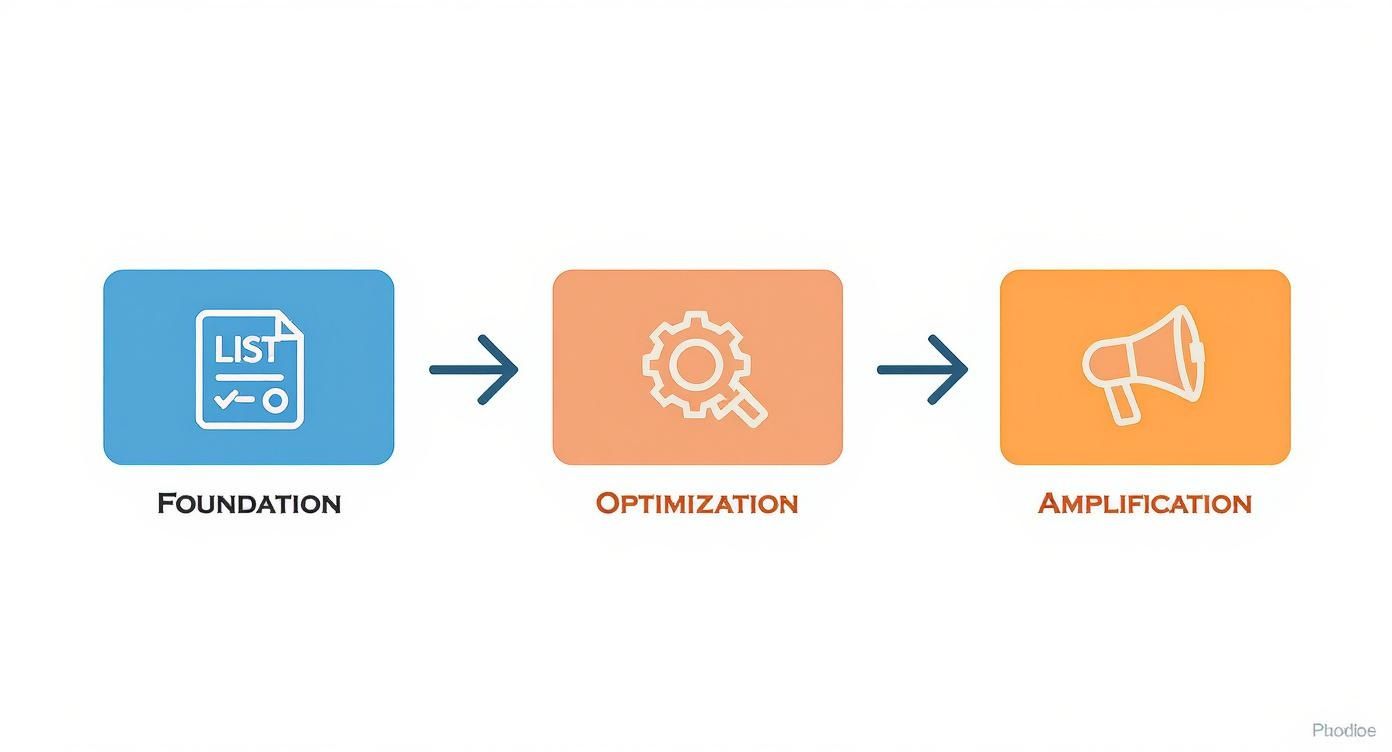
As you can see, without that strong foundation, any investment in advertising or other growth tactics will never deliver its full potential.
The Real Impact of Strategic Optimization
The difference between a "good enough" listing and a truly optimized one is staggering. Data shows that listings following a structured optimization playbook see a 42% higher conversion rate on average. That's a measurable lift that directly impacts your bottom line.
The same report found that the first 80–120 characters of a product title are critical, as 68% of shoppers make their initial click decision based on that snippet alone. You can learn more about these Amazon listing findings if you want to dig deeper.
This guide will break down exactly how to build a listing that wins over both the algorithm and your customers. We’ll walk through the interconnected pillars you need to master:
- Keyword Mastery: Finding and using the exact terms your customers are typing into the search bar.
- Compelling Visuals: Using images and A+ Content to tell a story and answer questions before they're asked.
- Strategic Pricing: Positioning your product competitively to not just sell, but to win and hold the Buy Box.
- Social Proof: Cultivating reviews and feedback to build the trust that closes sales.
A great listing answers a customer's questions before they even think to ask them. It removes friction, builds confidence, and makes the decision to click "Add to Cart" feel effortless. This is the core of conversion rate optimization on Amazon.
By focusing on these foundational elements, you're not just improving a single product page. You're building a more resilient, profitable, and scalable brand on the world's biggest marketplace, creating a seamless experience between your online and offline presence.
To give you a clearer picture, here’s a quick breakdown of how these essential pieces fit together.
Key Amazon Listing Optimization Pillars At A Glance
| Optimization Pillar | Primary Goal | Key Focus Areas |
|---|---|---|
| Keyword Research | Improve Search Visibility | Front-end title/bullets, back-end search terms, competitor analysis. |
| Visual Content | Increase Engagement & CVR | High-quality images, infographic, lifestyle shots, video, A+ Content. |
| Pricing & Promotions | Win the Buy Box & Drive Sales | Competitive pricing, coupons, lightning deals, sale events. |
| Reviews & Ratings | Build Trust & Social Proof | Automated review requests, customer service, Vine program. |
Mastering these areas is what separates top-performing brands from the rest. Each one is a lever you can pull to directly impact your performance and drive measurable growth.
Mastering Keyword Research for Maximum Visibility

Keywords are the language of your customer. They are the digital breadcrumbs shoppers leave that lead them straight to your listing—or to your competitor's. Getting this part right is the difference between showing up on page one and getting lost in the noise.
This isn’t about guessing what might work. It's about strategic, data-driven research to uncover the exact phrases your target audience uses on Amazon. Solid keyword research is the foundation for everything else, from your title and bullet points to the backend terms customers never even see.
A study of over 1,000 sellers found that nearly 80% treat keyword optimization as a core growth strategy. The results are clear: sellers who master their keywords see an average 35% increase in organic traffic and a 28% boost in conversions. You can dig into the full study from Jungle Scout to see more of the data.
Building Your Initial Keyword List
The best place to start is often the most obvious: Amazon itself. The search bar is a goldmine of real-time customer behavior.
Start by typing a broad "head" term for your product, like "yoga mat." Watch the auto-suggestions that appear. These aren't random—they are the most popular related searches happening right now.
This simple step can quickly uncover long-tail keywords that signal stronger buying intent. For instance, a search for "yoga mat" is broad, but a search for "extra thick non-slip yoga mat for hot yoga" comes from a customer who knows exactly what they want and is ready to buy.
Here are a few practical ways to build out your initial list:
- Mine the Search Bar: Type your main keyword followed by each letter of the alphabet ("yoga mat a," "yoga mat b," etc.) to see all the variations Amazon suggests.
- Analyze Your Competitors: Look at the top three to five listings for your primary keyword. What phrases are they using in their titles and bullets? What features are they highlighting?
- Dig into Reviews: Read customer reviews for competing products. You'll often find shoppers describing the product in their own words, revealing natural language and specific use-cases you might have missed.
Your goal is to build a master list with a healthy mix of high-volume head terms, super-specific long-tail keywords, and everything in between. This approach casts a wide net while still targeting shoppers at every stage of their buying journey.
Prioritizing Keywords for Maximum Impact
Once you have a solid list, it's time to prioritize. Not all keywords are created equal. Some have massive search volume but are fiercely competitive, while others might have lower volume but attract highly motivated buyers.
This is where you need to be strategic. For instance, trying to rank on page one for a generic term like "headphones" is an uphill battle. But ranking for "noise cancelling headphones for airplane travel" is far more achievable and targets a customer with a specific problem your product solves.
This is why understanding keyword difficulty is so important. It helps you find the sweet spot between high search volume and a realistic chance to rank. Tools like Amazon Brand Analytics or third-party platforms provide the search volume data you need to make these informed decisions.
Strategic Keyword Placement
With your prioritized list ready, the final piece is putting those keywords where they’ll have the most impact. This is about weaving them into your listing naturally, not just stuffing them in. Amazon's A9 algorithm is smart enough to penalize clunky, unreadable copy.
Here's where your keywords need to go for maximum effect:
- Product Title: This is your most valuable real estate. Your most critical, high-volume keywords must be here, ideally within the first 60-80 characters. A proven formula is: Brand - Main Product - Key Feature - Size/Color.
- Bullet Points: Use your five bullet points to expand on features and benefits, working in your secondary and long-tail keywords. Each bullet should answer a potential customer question while seamlessly including relevant search terms.
- Product Description & A+ Content: While A+ Content isn't directly indexed for keyword ranking, the regular product description is. This is a great spot for more descriptive, sentence-based copy that includes long-tail variations.
- Backend Search Terms: This hidden field in Seller Central is indexed by Amazon but invisible to shoppers. It’s the perfect place for keywords you couldn't fit elsewhere—think common misspellings, synonyms, or even Spanish-language equivalents. Just don't repeat words already in your title or bullets.
By methodically researching, prioritizing, and placing your keywords, you create a listing that speaks clearly to both Amazon's algorithm and your customers, laying a powerful foundation for visibility and sales.
Creating Visuals and A+ Content That Convert

On Amazon, your visuals are your storefront. They’re your silent salesperson, your digital packaging, and the first impression that can make or break a sale. Since shoppers can’t touch or feel your product, your images and A+ Content must do all the heavy lifting to stop the scroll, build trust, and drive conversions.
This isn't just about taking a few nice photos. It’s a core part of optimizing your listing with a direct, measurable impact. An analysis showed that listings with professional, high-quality images see a 63% higher conversion rate than those with poor visuals. The same study found that using at least seven high-resolution images can increase click-through rates by 57%. Investing in visuals delivers real results.
The Non-Negotiable Main Image
Your main image is easily the most important visual you have. It’s what shoppers see in crowded search results, and it has to do two things in a split second: grab their attention and show exactly what you’re selling.
Amazon’s strict technical rules for this image exist for a good reason. Following them isn’t just about compliance; it's about creating a clean, professional look that builds instant trust.
- Pure White Background: Your product must be on a pure white background (RGB 255, 255, 255). No exceptions. This makes your product pop and maintains consistency in search results.
- Product Fills the Frame: The product should take up at least 85% of the image space. This ensures it’s clearly visible, even as a small thumbnail on a mobile device.
- High Resolution for Zoom: Your images need to be at least 1,000 pixels on the longest side. This activates Amazon's zoom feature, which customers expect to use.
Think of your main image as your digital handshake. If it’s blurry, poorly lit, or cluttered, shoppers will assume your product is low-quality and scroll right past. Getting this single image wrong can neutralize your entire optimization effort.
Building a Narrative with Secondary Images
Once a shopper clicks through, your secondary images take over the conversation. Their job is to answer questions, highlight benefits, and help the customer picture your product in their own life. A well-planned set of images tells a complete story.
Here's how to use those extra image slots strategically:
- Lifestyle Shots: Show your product in action. A photo of a portable speaker at a beach party is far more persuasive than another shot on a white background. You’re selling an experience, not just an object.
- Infographics: Use clean text and graphic overlays to call out key features, dimensions, or materials. This is the perfect way to communicate important details that a photo alone can’t convey.
- Comparison Charts: If you have different models or want to show how you stack up against a competitor, a simple comparison chart helps shoppers make a fast, informed decision right on your listing.
- Benefit-Oriented Close-Ups: Don't just show a close-up of the fabric. Add a small icon and text that says, "Ultra-Soft & Breathable." Always connect a feature back to a tangible benefit for the customer.
Beyond the basics, you can get creative without a huge budget. For instance, you can learn how to leverage product mockups for enhanced sales to showcase different designs or variations without photographing every single one.
Elevating Your Brand with A+ Content
For brand-registered sellers, A+ Content is a game-changer. It allows you to replace the plain text product description with a rich, modular layout of images, text blocks, and comparison tables. This is your opportunity to stop selling a commodity and start building a brand.
While A+ Content isn't indexed by Amazon's search algorithm (meaning it doesn't directly help with keyword ranking), its impact on conversion is massive. Amazon itself reports that A+ Content can increase sales by an average of 3-10%. A strong A+ section signals quality and professionalism, which in turn boosts sales and signals to Amazon that your product is a winner.
Use your A+ Content to:
- Tell Your Brand Story: Who are you? What's your mission? A+ Content is the place to make that connection and build brand equity.
- Showcase Key Technology: Use large, detailed graphics and text to break down a unique feature or explain the science behind your product.
- Create a Cohesive Look: Your fonts, colors, and overall design should align with your brand identity. For more on this, check out our guide on the role of branding in eCommerce.
When done right, your visuals and A+ Content create an integrated experience. It feels less like a random transaction and more like a visit to a trusted specialty store—one that justifies your price and builds the confidence a shopper needs to become a customer.
Winning the Buy Box and Cultivating Social Proof

Getting your listing seen with smart keywords and compelling visuals is a huge win. But visibility alone doesn't pay the bills—conversions do. This is where we focus on two of the most powerful conversion drivers on Amazon: winning the coveted Buy Box and building unshakable social proof through customer reviews.
Consider this: over 80% of Amazon sales happen through the Buy Box. If you're not in it, you’re practically invisible, even if a shopper is on your page. Winning it is critical for turning traffic into sales.
Demystifying the Buy Box Algorithm
The Buy Box isn't won by the lowest price alone. Amazon's algorithm is a sophisticated machine that prioritizes one thing above all: the best possible customer experience. It constantly weighs several factors to decide which seller is the most reliable and satisfying option.
While the exact formula is a closely guarded secret, the key ingredients are well-known. Mastering them is how you optimize your listings for actual sales, not just traffic.
Here are the primary factors that influence your Buy Box win rate:
- Fulfillment Method: Using Fulfillment by Amazon (FBA) gives you a massive advantage. Amazon trusts its own logistics network implicitly, so FBA sellers are heavily favored over Fulfillment by Merchant (FBM) sellers.
- Shipping Performance: If you fulfill orders yourself, your shipping metrics must be flawless. This includes your late shipment rate, valid tracking rate, and on-time delivery.
- Landed Price: This is the total cost to the customer, including shipping. You don’t have to be the cheapest, but you absolutely must be competitive. A slightly higher price with Prime shipping will almost always beat a lower price with slow shipping.
- Order Defect Rate (ODR): This number must stay below 1%. It’s a combination of negative feedback, A-to-z Guarantee claims, and credit card chargebacks. A high ODR will get you kicked out of the Buy Box quickly.
The Buy Box is Amazon's vote of confidence in your brand. It’s the platform telling customers, "This is the seller we trust to give you the best experience." Your entire job is to earn that trust through operational excellence.
The Power of Social Proof
Once a shopper finds your listing and sees you in the Buy Box, their eyes dart straight to the star rating. This is social proof in its purest form. A high rating and a healthy number of reviews instantly tell shoppers that buying from you is a safe, smart decision.
Low review counts or poor ratings create friction and plant a seed of doubt that can kill your conversion rate on the spot. Building a strong review base—ethically and proactively—is non-negotiable for sustainable growth.
Strategies for Generating Authentic Reviews
Amazon has strict rules about soliciting reviews, but they also provide powerful tools to do it the right way. Your goal is to make it as easy as possible for happy customers to share their feedback.
Here are the Amazon-approved methods for cultivating reviews:
- Amazon's 'Request a Review' Button: This is the safest and simplest way. In Seller Central, you can send a standardized, pre-approved review request for any order delivered between 5 and 30 days ago.
- Amazon Vine Program: For brand-registered sellers, Vine is an essential tool for new products. Amazon provides your product to a vetted group of top reviewers, known as Vine Voices, to generate early, detailed, and unbiased reviews.
- Exceptional Customer Service: It sounds simple, but it works. Respond to customer questions quickly and helpfully. Handle returns and issues professionally. A positive customer service experience often motivates a shopper to leave a positive review without you even asking.
Of course, none of this matters if you’re constantly running out of stock. Going OOS not only costs you sales but also torpedoes your listing’s momentum and your Buy Box eligibility. To get a handle on this, check out our guide to Amazon FBA inventory management.
By pairing a strategic approach to winning the Buy Box with a consistent plan for cultivating reviews, you create a powerful conversion loop. More Buy Box wins lead to more sales, creating more opportunities for positive reviews. Those reviews, in turn, help you win the Buy Box even more often.
Amplifying Performance Through Monitoring and Testing
Getting your optimized product listing live is a huge step, but it's the starting line, not the finish. A great listing is never truly ‘done’ because the Amazon marketplace never stands still. Customer habits shift, competitors pivot, and what worked last month might be obsolete tomorrow.
This is where the real work begins—the continuous cycle of monitoring, testing, and amplifying what works. This is the Amplification phase of our growth framework. By tapping into Amazon's data, you can build a powerful feedback loop that turns good listings into category leaders and drives sustainable, long-term growth.
Turning Data into Actionable Insights
Amazon gives brand-registered sellers a direct window into customer behavior through tools like the Search Query Performance and Brand Analytics dashboards. You just need to know where to look and what to do with the information you find.
These reports answer critical questions:
- Which exact search terms are bringing the most impressions to my products?
- What’s my click-through rate and conversion rate for my top keywords?
- Where are shoppers dropping off between seeing my product and buying it?
For example, you might discover a specific long-tail keyword you thought was minor actually has a sky-high conversion rate. That’s a clear, data-backed signal to move that phrase into your title or a top bullet point. This is how you let raw data guide your optimization strategy.
Your Amazon data isn't just a report card; it's a playbook. It tells you the exact language your customers are using and shows you where the friction is in their path to purchase. Listening to that data is the fastest way to accelerate growth.
Mastering A/B Testing with Manage Your Experiments
While analytics tell you what happened in the past, A/B testing lets you scientifically improve your future performance. For brand-registered sellers, Amazon’s Manage Your Experiments tool is a game-changer. It lets you pit two versions of your content against each other in a live environment to see which one customers respond to better.
This removes guesswork from the equation. Instead of wondering if a new main image will get more clicks, you can run an experiment and get a definitive, data-driven answer from real shoppers. It’s one of the most powerful ways to systematically improve your conversion rate.
To get started, here’s a look at some of the most common A/B tests you can run and the results they can influence.
Amazon Listing A/B Testing Opportunities
The 'Manage Your Experiments' tool allows you to test different elements of your listing to see what resonates most with shoppers. Each test provides concrete data to guide your next move. Below are some high-impact areas to focus on.
| Element to Test | What to Change (Hypothesis) | Potential Impact Metric |
|---|---|---|
| Product Title | Test a benefit-led title vs. a feature-heavy one. | Click-Through Rate (CTR), Conversion Rate |
| Main Image | Test a clean product-only shot vs. a lifestyle image. | Click-Through Rate (CTR), Sessions |
| A+ Content | Test a version heavy on lifestyle photos vs. one with infographics. | Conversion Rate, Units Sold |
| Bullet Points | Test starting each bullet with an emoji vs. a capitalized benefit. | Conversion Rate, Add to Carts |
For example, a brand selling kitchen knives could test this hypothesis: A main image showing the knife effortlessly slicing a tomato will get more clicks than a sterile product shot. They can run that test for a few weeks, and Amazon will declare a winner based on statistically significant results. This is how you make small, informed changes that lead to big, measurable gains.
Creating a Powerful Feedback Loop
The real magic happens when you integrate your organic listings and your paid advertising. The data from your Amazon PPC campaigns is an incredible source of truth that should directly inform your organic strategy.
Your ad reports reveal exactly which keywords convert into sales. If you find a search term with a low ACoS (Advertising Cost of Sale) in your campaigns, that's a clear signal. It’s a high-intent term that you need to prioritize in your organic listing. You can learn more about building these powerful feedback loops in our guide on Amazon advertising strategies to boost sales.
This creates a self-reinforcing cycle of growth:
- Discover new, high-converting keywords through PPC campaigns.
- Integrate those proven keywords into your product title, bullets, and backend terms.
- Improve your organic ranking for those valuable terms, leading to more organic sales.
- Boost your overall sales velocity, which improves your Best Sellers Rank and creates a halo effect for your entire listing.
By consistently monitoring your data, running structured A/B tests, and feeding insights from paid ads back into your organic strategy, you move beyond simple optimization. You start building a smarter, more resilient, and far more profitable brand on Amazon.
Common Questions About Amazon Listing Optimization
Even with a solid game plan, optimizing your Amazon listings always brings up a few practical questions. Here are clear answers to some of the most common challenges we help brands navigate.
These questions get to the heart of what it takes to maintain momentum after the initial optimization push.
How Often Should I Update My Amazon Product Listing?
It's tempting to constantly tinker, but a "set it and forget it" approach is just as risky. The right balance is key. You should monitor your key metrics—sessions, conversion rate (Unit Session Percentage), and keyword rankings—at least monthly.
However, avoid making major changes too frequently, as this can confuse the A9 algorithm. Major overhauls, like a complete title rewrite or a new keyword strategy, are best reserved for quarterly reviews or when you see a sustained drop in performance.
Instead, focus on small, controlled tests. Use Amazon's 'Manage Your Experiments' tool to A/B test one element at a time, like your main image or the first bullet point. This allows you to gather clean data and make incremental improvements without disrupting your ranking.
What Is The Single Most Important Part Of A Listing To Optimize?
While every element works together, the biggest impact almost always comes from the title and the main image. These two elements are the first things a shopper sees on a crowded search results page, and they have the most direct impact on your click-through rate (CTR).
Your title must contain your most important keywords to ensure you appear in relevant searches. Then, your main image has to be compelling enough to capture the click over your competitors. If shoppers don't click, the rest of your perfectly crafted listing doesn't matter. Nailing these two elements first will almost always deliver the fastest results.
Can I Use The Same Keywords In My Title, Bullets, And Backend?
No, you shouldn't. Repeating the exact same keywords is an outdated practice called "keyword stuffing." It doesn't provide any extra ranking benefit and, more importantly, it makes your copy sound unnatural and unpersuasive to customers.
Amazon's algorithm only needs to see a keyword once to index your listing for it. A much better strategy is to spread your keywords out to cover more ground:
- Title: Use your absolute heaviest-hitting, highest-volume keywords here.
- Bullet Points & Description: Weave in related long-tail keywords and secondary phrases that naturally explain your product's features and benefits.
- Backend Search Terms: This is the ideal place for everything else: common misspellings, synonyms, Spanish terms, or other relevant words you couldn't fit into the front-end copy.
This method ensures you’re casting the widest possible net without sacrificing readability.
How Does A+ Content Affect My Amazon SEO?
Let’s be crystal clear: A+ Content is not directly indexed by Amazon's A9 search algorithm. The text and images in your A+ modules won't help you rank for new keywords in the same way your title or bullets do.
But its indirect impact on your ranking is huge.
Think of A+ Content as your expert in-store salesperson. It improves the customer experience, answers questions, builds brand trust, and showcases your product's value in a way plain text never could. This almost always leads to a higher conversion rate, and conversion rate is one of the most powerful signals you can send to Amazon that your product deserves a higher rank.
Key Takeaway: A+ Content is a conversion tool, not a direct ranking factor. Its primary job is to convince the shopper who has already clicked on your listing. By improving your conversion rate, you send a powerful positive signal to Amazon, which can indirectly boost your organic rank over time.
Optimizing your Amazon presence isn't a one-time project; it's a continuous cycle of building, testing, and refining. At RedDog Group, we build the foundational, operational, and marketing frameworks that turn data into sustained, omnichannel growth. If you’re ready to move from guesswork to measurable results, we’re ready to help. Let's Talk Growth.
Article created using Outrank
Leave a comment: