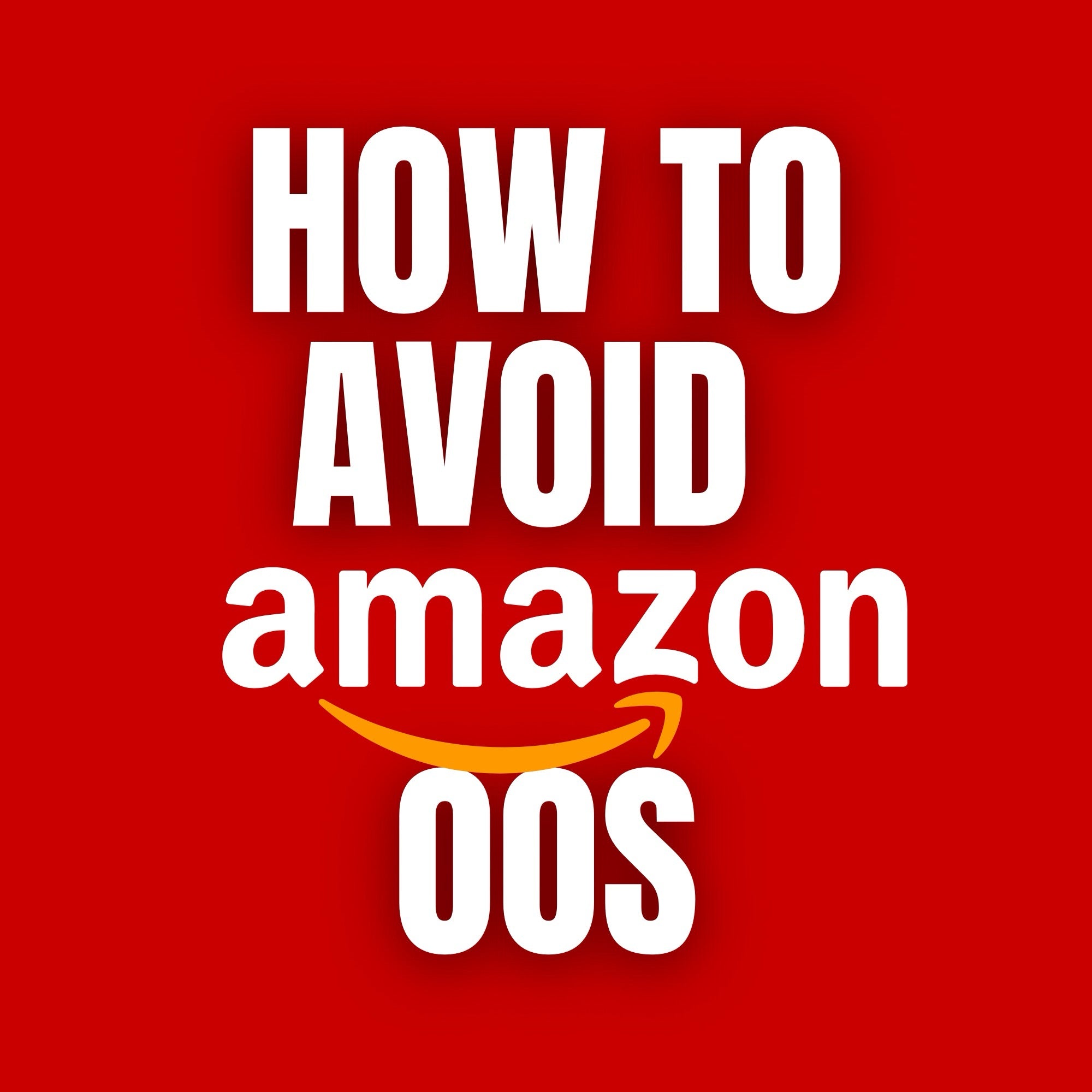
Guide to Amazon FBA Inventory Management: Avoiding Out of Stock (OOS)
Posted on
As an Amazon seller, maintaining a steady flow of inventory is crucial for success. Nothing can be more detrimental to your business than running out of stock (OOS) on popular items. In this comprehensive guide, we’ll explore the intricacies of Amazon FBA inventory management and provide actionable strategies to help you avoid OOS situations and keep your business thriving.
Understanding the Importance of Inventory Management
Inventory management isn’t just about keeping products on hand; it’s about ensuring that the right products are available at the right time, in the right quantities. Poor inventory management can lead to a host of issues, from missed sales opportunities to strained relationships with customers. When your inventory runs out, not only do you lose potential revenue, but your product ranking on Amazon can also suffer, making it harder to regain momentum once your stock is replenished.
The Cost of Being Out of Stock
When a product goes out of stock, the impact extends beyond just lost sales. Your Amazon ranking can drop significantly, especially if you’ve been consistently OOS. Amazon’s algorithm favors sellers with a stable inventory, meaning that consistent stockouts can harm your product’s visibility and organic search ranking. Additionally, competitors may capitalize on your absence, capturing sales that could have been yours.
Furthermore, frequent stockouts can damage your brand reputation. Customers expect reliability, and when a product they want is unavailable, it can lead to frustration and a loss of trust in your brand. Negative reviews or ratings can follow, further impacting your sales and standing on the platform.
Analyzing Your Sales Velocity
Sales velocity is a critical factor in inventory management. Understanding how quickly your products sell is essential for predicting when to reorder stock. By closely monitoring your sales velocity, you can make informed decisions about how much inventory to keep on hand and when to replenish it.
To calculate your sales velocity, divide the number of units sold by the number of days they were available. This will give you an average daily sales rate, which can be used to estimate future sales and inform your reordering process. Keep in mind that sales velocity can fluctuate based on seasonality, promotions, and market trends, so regular analysis is necessary.
Setting Reorder Points
A well-defined reorder point is a key element of effective inventory management. The reorder point is the inventory level at which you need to place a new order to avoid running out of stock. To calculate this, you’ll need to consider your sales velocity and lead time (the time it takes for your supplier to deliver new stock).
For example, if your product sells 10 units per day and your lead time is 15 days, your reorder point would be 150 units. This ensures that you have enough stock to cover sales during the time it takes for new inventory to arrive. To add a buffer against unexpected delays or surges in demand, you might also consider including a safety stock.
Utilizing Inventory Management Software
Manual tracking of inventory can be labor-intensive and prone to errors. Fortunately, inventory management software can automate many aspects of the process, helping you maintain optimal stock levels and avoid OOS situations. These tools can track sales, predict future demand, and even automate the reordering process based on predefined criteria.
Some popular inventory management software options include Sellbrite, InventoryLab, and RestockPro. These platforms offer features like real-time tracking, low stock alerts, and integrated reporting, which can significantly streamline your inventory management efforts.
Keeping an Eye on Lead Times
Lead time is a crucial factor in inventory management. It’s essential to understand how long it takes for your supplier to process, manufacture, and deliver your products. Long or inconsistent lead times can increase the risk of stockouts, especially if you’re not factoring them into your reorder calculations.
To mitigate this risk, establish strong relationships with your suppliers and communicate your expectations clearly. Consider working with multiple suppliers to diversify your risk, and always have a backup plan in case of unforeseen delays. Monitoring your supplier’s performance regularly will also help you address any issues before they impact your inventory.
Strategies to Avoid Overstocking
While avoiding stockouts is crucial, it’s equally important not to overstock. Overstocking ties up capital in unsold inventory, increases storage costs, and can lead to losses if products become obsolete or expire. Striking the right balance between too much and too little inventory is key to efficient Amazon FBA management.
To avoid overstocking, use demand forecasting tools that analyze historical sales data, market trends, and seasonality. Regularly review your inventory turnover rate (how often your inventory is sold and replaced over a period) to identify slow-moving items. You can also consider promotional strategies to clear out excess stock, such as discounts, bundling, or flash sales.
The Role of Amazon’s Restock Limits
Amazon FBA sellers must also navigate Amazon’s restock limits, which can restrict the amount of inventory you can send to FBA warehouses. These limits are based on your Inventory Performance Index (IPI) score, which takes into account factors like excess inventory, sell-through rates, and stranded inventory.
To optimize your IPI score and avoid restock limits, focus on maintaining a balanced inventory that sells consistently. Avoid overloading FBA warehouses with slow-moving products, and regularly monitor your IPI score to identify areas for improvement. If you’re approaching your restock limits, consider using third-party fulfillment centers or fulfilling orders via Merchant Fulfilled Network (MFN) to keep sales flowing.
Managing Inventory During Peak Seasons
Peak seasons, such as holidays or special sales events like Prime Day, present unique challenges for inventory management. During these times, demand can spike dramatically, increasing the risk of both stockouts and overstocking. Preparing for peak seasons requires careful planning and anticipation.
Start by analyzing sales data from previous peak seasons to identify trends and forecast demand. Increase your safety stock to accommodate higher sales volumes, but be mindful of storage fees and Amazon’s restock limits. Communicate with your suppliers early to ensure they can meet your increased demand, and consider expediting shipping if necessary.
Leveraging Amazon’s Inventory Tools
Amazon offers a variety of tools to help sellers manage their inventory more effectively. The Inventory Dashboard provides insights into your stock levels, sell-through rates, and restock alerts. The Restock Inventory tool offers personalized recommendations on when and how much to reorder, based on your sales data and lead times.
Another useful tool is the Amazon FBA Reimbursement Report, which helps you identify and claim reimbursement for lost or damaged inventory in Amazon’s fulfillment centers. By utilizing these tools, you can gain better control over your inventory and reduce the risk of stockouts.
Final Thoughts
Effective inventory management is the backbone of a successful Amazon FBA business. By understanding your sales velocity, setting accurate reorder points, utilizing inventory management software, and staying on top of lead times, you can avoid the pitfalls of being out of stock. Additionally, by balancing the need to avoid overstocking, navigating Amazon’s restock limits, and preparing for peak seasons, you can keep your business running smoothly and profitably.
Remember, the key to success on Amazon is consistency. Consistently managing your inventory will not only help you avoid stockouts but also enhance your reputation with customers and Amazon’s algorithm. With the right strategies in place, you can keep your products in stock, your customers satisfied, and your business thriving.
Leave a comment: