
Inventory Management How To: Streamline Multichannel Sales
Posted on
Did you know that nearly 43 percent of retailers struggle with inventory management across multiple channels? Managing products on your website, marketplaces, and physical stores can quickly become chaotic without a clear strategy. Understanding where your stock sits and how each channel performs lays the groundwork for smarter decisions and fewer costly mistakes. A structured approach to inventory assessment and tool selection helps you keep shelves stocked, customers happy, and profits steady.
Table of Contents
- Step 1: Assess Current Inventory And Channel Needs
- Step 2: Select And Integrate Inventory Management Tools
- Step 3: Establish Real-Time Stock Tracking Processes
- Step 4: Automate Reordering And Avoid Stockouts
- Step 5: Verify Accuracy And Optimize Inventory Levels
Quick Summary
| Key Point | Explanation |
|---|---|
| 1. Assess current inventory and channel needs | Evaluate existing stock and sales channels to identify optimization opportunities. Understand demand variations specific to each sales platform. |
| 2. Select suitable inventory management tools | Choose tools that synchronize across sales channels and offer real-time tracking. Consider features like automated reordering and analytics. |
| 3. Implement real-time stock tracking | Set up systems to monitor inventory levels continuously, preventing overselling and managing costs efficiently. Automation is key for accuracy. |
| 4. Automate reordering processes | Establish automatic triggers for restocking based on sales data, ensuring consistent availability and minimizing manual effort. |
| 5. Conduct regular inventory audits | Periodically verify your inventory accuracy with physical counts and reconcile records to maintain optimal stock levels and prevent loss. |
Step 1: Assess Current Inventory and Channel Needs
This step involves creating a comprehensive snapshot of your current inventory distribution and understanding the unique demands across different sales channels. By evaluating your existing inventory strategy, you will set the foundation for optimizing multichannel sales performance.
Start by mapping out all your current sales channels. This means listing every platform where you sell products such as your own website, Amazon, eBay, physical retail stores, and any other marketplaces. According to research from Northwestern University, effective inventory control requires analyzing conditions and demand distribution across these different sales environments.
Next, conduct a detailed inventory audit. Pull reports from each sales channel to understand:
Here’s a comparison of essential inventory metrics to track during an audit:
| Inventory Metric | Purpose | Impact on Multichannel Sales |
|---|---|---|
| Total Units on Hand | Identify overall stock levels | Ensures sufficient availability |
| Stock per Product Variant | Track variant performance | Optimizes channel-specific offers |
| Sales Velocity | Measure product turnover speed | Informs reordering decisions |
| Average Time in Inventory | Detect slow movers | Reduces holding costs |
| Seasonal Demand Fluctuations | Predict peak and off-peak needs | Enhances promotions and stock prep |
- Total product units on hand
- Current stock levels per product variant
- Sales velocity for each product
- Average time products remain in inventory
- Seasonal demand fluctuations
As research indicates, developing distribution channel strategies involves deeply analyzing customer data from each sales channel. This means looking beyond basic numbers and understanding purchasing patterns, customer preferences, and sales trends unique to each platform.
Pro Tip: Create a centralized spreadsheet tracking inventory metrics across all channels to simplify your assessment process.
By thoroughly understanding your current inventory landscape, you will be prepared to make strategic decisions about stock allocation, reordering, and channel optimization.
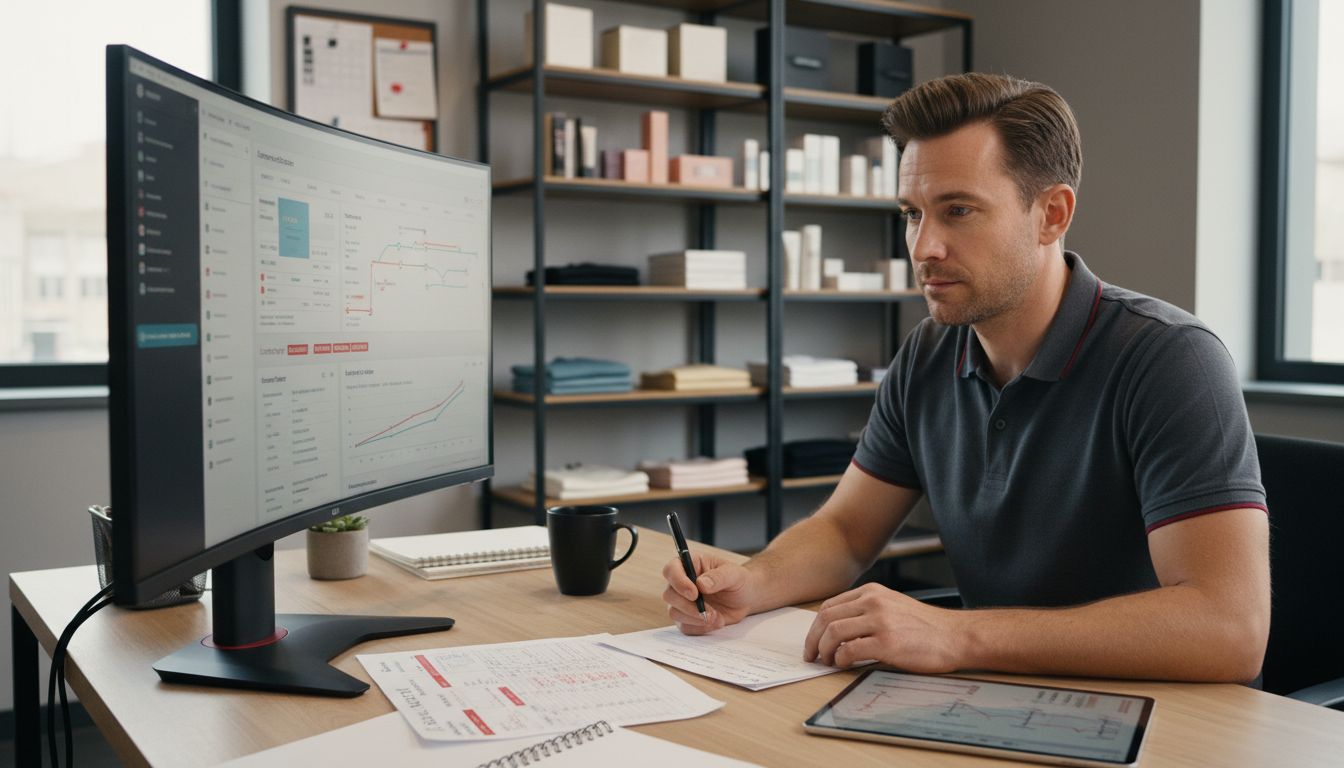 In the next step, we will translate these insights into actionable inventory management strategies. Check out our article on streamlining inventory management for additional guidance on transforming your assessment into a robust workflow.
In the next step, we will translate these insights into actionable inventory management strategies. Check out our article on streamlining inventory management for additional guidance on transforming your assessment into a robust workflow.
Step 2: Select and Integrate Inventory Management Tools
In this critical step, you will choose and implement an inventory management system that synchronizes your multichannel sales ecosystem. The right tool will transform how you track, manage, and optimize your product inventory across multiple platforms.
Begin by identifying your specific business requirements. Not all inventory management tools are created equal. Some excel with eCommerce platforms, while others work better for traditional retail or wholesale operations. Look for tools that can handle multiple sales channels and provide real time tracking capabilities.
Key features to evaluate include:
- Multichannel inventory synchronization
- Real time stock level updates
- Automated reordering capabilities
- Reporting and analytics functionality
- Integration potential with existing systems
As research suggests, integrating inventory management systems with other business systems can significantly enhance customer retention and maximize revenue. According to the Professional Advertising Specialty Institute, such integrations increase accuracy and strengthen partner relationships.
Pro Tip: Request free demos and trial periods from potential inventory management tools to thoroughly test their compatibility with your specific business needs.
While evaluating tools, prioritize systems that offer seamless API connections with your current sales platforms. Cloud based solutions often provide the most flexibility for multichannel retailers. Check out our guide on inventory optimization to understand how the right tool can transform your business strategy.
Once you select your tool, carefully plan your implementation. This involves mapping out your current inventory data, establishing integration protocols, and training your team on the new system. Your goal is a smooth transition that minimizes disruption to your existing operations.
Step 3: Establish Real-Time Stock Tracking Processes
In this crucial stage, you will create a robust system for tracking inventory levels across all your sales channels in real time. Effective stock tracking prevents overselling, reduces inventory holding costs, and ensures a seamless customer experience.
Research from the University of Washington highlights that implementing real-time stock tracking in omnichannel retail requires strategic decisions about inventory placement and fulfillment structures. This means creating a centralized system that can instantly update stock levels across all your platforms.
Start by setting up automated synchronization between your inventory management tool and each sales channel. This involves:
- Connecting your central inventory system to your online marketplaces
- Configuring automatic stock level updates
- Creating alerts for low stock situations
- Establishing minimum reorder thresholds
According to research from UMA Technology, utilizing multi-channel inventory synchronization tools during onboarding helps manage growth across platforms and prevents overselling. This means your tracking process must be both responsive and proactive.
Pro Tip: Configure your system to automatically pause product listings when stock reaches zero to avoid potential customer disappointment.
Ensure your tracking process includes detailed reporting capabilities. You want a system that not only updates stock levels but also provides insights into sales velocity, seasonal trends, and potential inventory bottlenecks. Check out our guide to Amazon FBA inventory management for additional strategies on maintaining optimal stock levels.
Your goal is creating a dynamic inventory tracking system that provides instant visibility and helps you make rapid, informed decisions about stock management across all your sales channels.
Step 4: Automate Reordering and Avoid Stockouts
In this critical step, you will develop an automated reordering system that prevents product shortages and keeps your multichannel sales running smoothly. Automating your inventory replenishment process eliminates manual tracking and reduces the risk of lost sales opportunities.
According to research from Logistics News, integrating inventory management systems with other business tools enables real-time synchronization that reduces processing time and minimizes errors. This means creating a system that automatically triggers purchase orders when stock reaches predetermined thresholds.
Set up your automated reordering process by configuring these key parameters:
- Establish minimum stock level triggers
- Define optimal reorder quantities
- Create automatic purchase order generation
- Set up vendor communication workflows
- Implement predictive demand forecasting
Research from the Center for Global Analytics Assistance indicates that implementing inventory management software allows for tracking inventory across multiple channels and provides a unified view to prevent stockouts. This requires careful configuration of your chosen inventory management tool.
Pro Tip: Build in a small buffer quantity above your minimum threshold to account for unexpected sales spikes or supply chain delays.
Pay special attention to sales velocity and seasonal variations when setting your reorder points. Different products will have different restocking needs based on their individual sales patterns. Check out our inventory management checklist for additional strategies in creating robust reordering processes.
Your ultimate goal is creating an intelligent system that anticipates inventory needs before they become critical, ensuring uninterrupted sales across all your marketing channels.
Step 5: Verify Accuracy and Optimize Inventory Levels
In this pivotal step, you will conduct a comprehensive audit of your inventory management system to ensure precision and efficiency across all sales channels. Verification and optimization are critical for maintaining healthy stock levels and preventing potential revenue losses.
Research from ideas.repec.org highlights that introducing cross-channel functionalities like ship-to-store significantly impacts sales dispersion and requires careful inventory management. This means you need a systematic approach to verify your inventory accuracy.
Begin your verification process by:
- Conducting physical inventory counts
- Comparing physical stock with digital records
- Analyzing discrepancies between channels
- Identifying slow moving or obsolete inventory
- Calculating actual versus projected inventory turnover
According to research from the Management Institute of Engineering and Technology, effective channel management involves evaluating inventory parameters to optimize stock levels. This requires a multifaceted approach that goes beyond simple counting.
Pro Tip: Schedule regular reconciliation periods where you completely halt sales and perform a comprehensive physical inventory check.
Pay special attention to products with complex inventory requirements. Some items might have different storage needs or sales velocities across various channels. Check out our guide on starting omnichannel sales for additional insights into managing complex inventory scenarios.
Your ultimate objective is creating a dynamic inventory system that provides real time accuracy, minimizes waste, and maximizes your ability to meet customer demand across all sales platforms.
Take Control of Your Multichannel Inventory with Expert Guidance
Managing inventory across multiple sales channels can quickly become overwhelming. You face challenges like real-time stock tracking, avoiding costly stockouts, and automating reordering processes. This article highlights how vital it is to create synchronized inventory systems and optimize stock levels to keep your business running smoothly.
At Reddog Group, we understand these pain points and specialize in helping brands navigate complex omnichannel inventory challenges. With experience managing over 30,000 SKUs and a proven track record of year-over-year growth, we offer tailored solutions that transform inventory headaches into streamlined operations. From marketplace management and Amazon FBA optimization to integrated online and offline sales strategies, our team covers every aspect of multichannel success.
Let us help you implement real-time stock tracking, automate your reorder workflows, and verify inventory accuracy so you never miss a sale.
Elevate your multichannel sales strategy today with expert consulting that delivers measurable results.
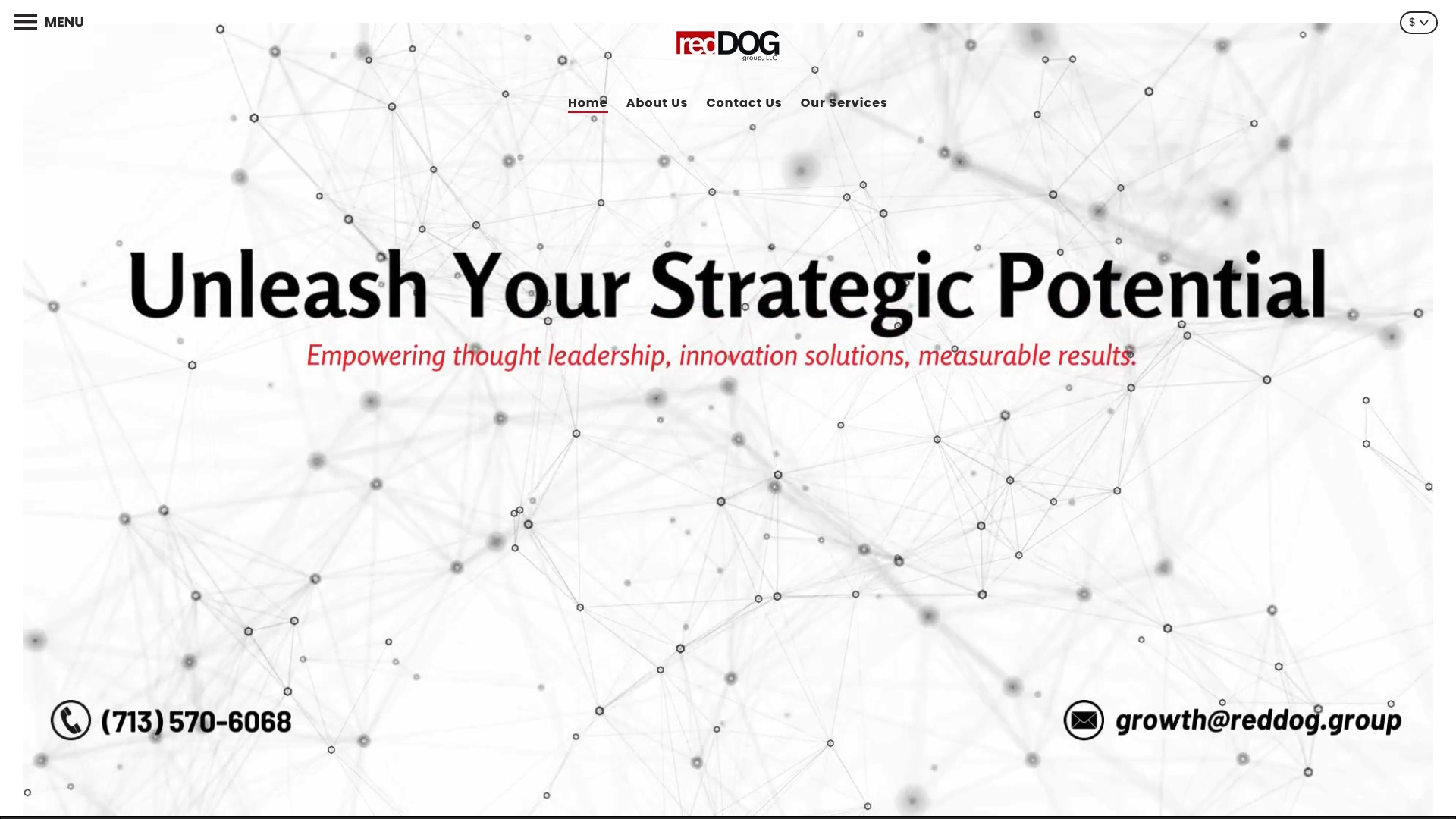
Ready to optimize your inventory and amplify your sales across all channels? Visit our main site at Reddog Group to explore how our consulting services can work for your business. For deeper insights, check out our guides on streamlining inventory management and starting omnichannel sales. Don’t wait until stock issues hurt your growth. Take action now and build the foundation for lasting multichannel success.
Frequently Asked Questions
How do I assess my current inventory for multichannel sales?
To assess your current inventory, create a comprehensive snapshot of your stock across all sales channels. Map out every platform where you sell and conduct an inventory audit to track total units, stock levels, and sales velocity within the next 30 days.
What key metrics should I track for effective inventory management?
Key metrics to track include total units on hand, stock per product variant, and average time in inventory. Focus on these metrics to optimize stock allocation and channel-specific offerings, making adjustments based on your findings every quarter.
How can I integrate inventory management tools across multiple sales channels?
Integrate inventory management tools by selecting a system that supports real-time synchronization with your current sales platforms. Spend time configuring the system to connect all your online marketplaces and set up automatic stock updates, ideally within one month of selecting a tool.
What processes should I establish for real-time stock tracking?
Establish automated synchronization for your inventory levels across all sales channels. This involves setting up alerts for low stock situations and minimum reorder thresholds to ensure your system updates stock levels in real time, ideally within the next few weeks.
How do I automate reordering to prevent stockouts?
Automate reordering by configuring minimum stock level triggers within your inventory management system. Set parameters for optimal reorder quantities and communication workflows with vendors to streamline this process, aiming to have it ready within 45 days.
How often should I verify the accuracy of my inventory management system?
You should verify your inventory accuracy regularly by conducting physical counts and reconciling them with your digital records. Schedule these reconciliation periods every 1-2 months to ensure optimal precision and maintain healthy stock levels.
Recommended
- How to Start Omnichannel Sales for Retail Success
- How to Boost Omnichannel Sales for Retail Success
- Streamline Your Inventory Management Workflow for Growth
- 7 Essential Steps for Your Inventory Management Checklist
- In-Store Operations: Challenges and Solutions - Omnichannel payments at the Point Of Sale | Sensepass
- Transform42 New
Leave a comment: